
The correct project management tools are essential to overcome these challenges. Numerous strategies have been created to hasten software development and promote a successful collaboration between internal staff members and external agents. The field of project management offers many resources, making it hard to determine the best solution for outsourcing software development.
Software development outsourcing has become a popular strategy for companies looking to reduce costs, access specialized talent, and accelerate project timelines. Corporations can focus on their core strengths and improve productivity by outsourcing software development. However, managing outsourced projects can be challenging, especially regarding communication, collaboration, and timely delivery of high-quality work.
Check out the 10 best project management tools to help you manage your outsourced software development projects. We will discuss their key features, pros and cons, pricing, and suitability for different projects and industries. After reading this, you will better understand which option suits your business. This will help you choose the right tool with skill.
Benefits Of Using Project Management Tools in Software Development Outsourcing

Outsourcing software development can increase cost-effectiveness, but overseeing these projects can be daunting. Using project management tools helps with organization, progress tracking, and team communication. They are vital in ensuring success and fostering collaboration in intricate projects. Let's delve into their advantages:
Improved Communication and Collaboration
One of the primary dilemmas in delegating software development is upholding transparent correspondence and partnership among internal and external teams. Asana, Trello, and Jira can unify communication, file-sharing, and collaboration for project management. This ensures coherence and access to relevant information for everyone involved in the assignment. These utilities also simplify the exchange of feedback, updates, and ideas, reducing errors caused by misinterpretation or inadequate communication among teams. This leads to smoother collaboration and better project outcomes.
Efficient Resource Allocation
Project management tools effectively allocate resources, enabling managers to monitor progress and ensure optimal use of time, money, and labor. They also help identify areas needing more resources and make necessary adjustments.
Enhanced Task Tracking and Time Management
Project management tools comprehensively view the project timeline, tasks, and milestones. This makes tracking progress easier and identifies delays or bottlenecks that may slow the project. With these tools, managing deadlines and prioritizing tasks is easy. Facilitating adherence to deadlines and cost constraints is crucial in ensuring the timely delivery of a project within financial confines.
Better Risk Management and Quality Control
Outsourcing software development can present risks like language barriers, cultural differences, and time zone discrepancies. Project management tools help address these challenges by centralizing supervision, enabling tracking, and allowing early intervention to prevent issues from escalating, ensuring final products meet required standards.
Ultimately, project management tools are essential for effectively managing software development and outsourcing projects. They improve communication and collaboration, allocate resources efficiently, enhance task tracking and time management, and provide better risk management and quality control. By utilizing these tools, businesses can ensure that their software development projects are outsourced on time, within budget, and meeting necessary performance standards.
Top 10 Project Management Tools

Numerous project management solutions are common and in high demand in the software development industry. Here is a list of 10 tools that have become very popular with experts in this sector. These tools provide a wide range of functionality and may accommodate various project management requirements and styles. You can decide on the specific tools based on factors that solely depend on your needs and specifications.
Trello

A visual, Kanban-style project management tool that is easy to use and highly customizable. Trello's simple graphical interface allows users to create boards representing projects and add lists and cards to define tasks and subtasks. Users can easily drag and drop cards between lists to update their status and progress.
Key features of Trello include
- Boards, lists, and cards: Using boards, lists, and cards, one can effectively arrange projects and tasks in a visually compelling yet straightforward manner.
- Customizable workflows: Adapt Trello to your team's unique processes and preferences.
- Labels and tags: Categorize and filter tasks based on priority, team members, or other custom criteria.
- Checklists and due dates: Break down tasks into smaller steps and set deadlines to ensure timely completion.
- Collaboration tools: Add comments, attachments, and mentions to facilitate communication and collaboration among team members.
- Integrations: This feature allows the integration of Trello with supplementary applications such as Google Drive, Slack, or GitHub.
- Mobile apps: Access and manage your projects on the go with Trello's iOS and Android apps.
Asana
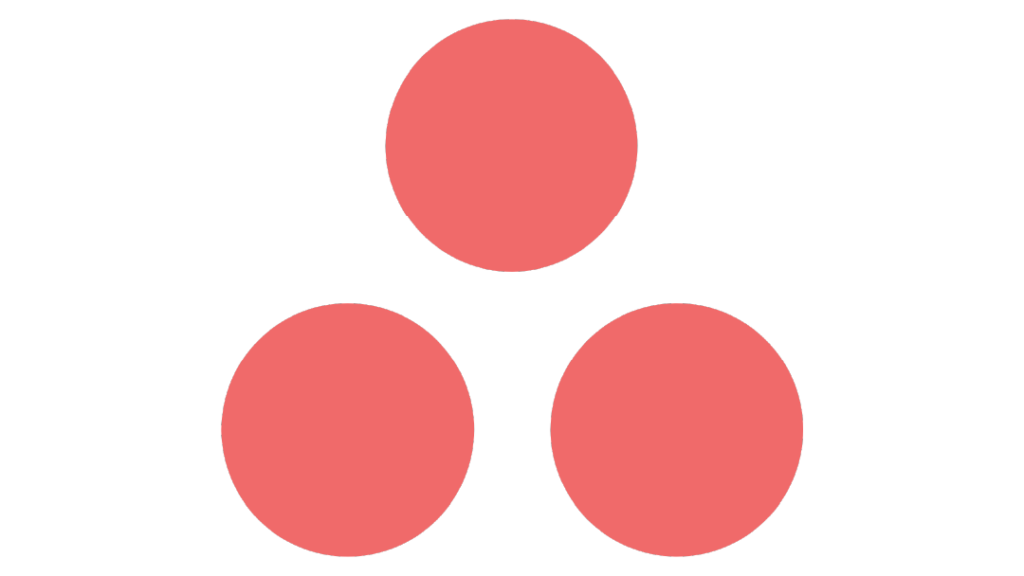
A versatile project management platform that supports various project views, including list, board, and timeline. Among the attributes that Asana offers are the following:
- Project and task management: The ability to organize and oversee projects and tasks, set deadlines for said projects/tasks, and monitor forward movement. It also provides features such as subtasks, dependencies, and task prioritization.
- Collaboration: Asana allows team members to comment on tasks, share files, and communicate in real time. It also provides a team inbox and @mentions to help streamline communication.
- Integrations: Asana harmoniously incorporates various supplementary facets, including but not limited to Slack, Dropbox, and Google Drive. This results in the facilitation of users consolidating all their work materials into one location.
- Dashboards and reporting: Asana provides a range of dashboards and reports to help users track progress, identify issues, and measure team performance.
Basecamp

Basecamp simplifies project management and team collaboration with its user-friendly interface. It is an accessible alternative for those seeking improved performance results.
Key features of Basecamp include:
- To-dos: Create and assign tasks, set due dates, and track progress.
- Message boards: Facilitate team communication and collaboration with organized topic-specific discussions.
- Schedules: Keep track of important dates, deadlines, and events in a shared calendar.
- Documents and files: Store and share project-related files, images, and documents in one central location.
- Automatic check-ins: Schedule regular check-ins to keep team members accountable and informed about project progress.
- Hill charts: Visualize project progress and identify potential roadblocks.
- Integrations: You can integrate Basecamp with tools like Google Calendar, Slack, and Zapier to improve your workflow.
Monday.com

Monday.com is a cloud-based platform that streamlines project management and promotes teamwork. It helps teams plan, organize, and track their work progress seamlessly. Users can manage tasks and processes effectively using a flexible and customizable interface. Key features of Monday.com include
- Customizable boards: Monday.com offers users a flexible and personalized interface to create, manage, and maintain project, task, and workflow boards.
- Task management: Monday.com allows users to create, assign, and prioritize tasks, set deadlines, and track progress.
- Team collaboration: Monday.com provides a range of collaboration features, such as comments, @mentions, and file sharing, to help teams communicate and work together more efficiently.
- Integrations: The seamless interconnectivity of Monday.com with various platforms like Slack, Google Drive, and Trello enables users to consolidate their workload in a single location.
Jira

Jira, created by Atlassian, is a powerful project management tool for agile software development. Since 2002, it has become popular among teams using Scrum, Kanban, and other agile methods. Its notable features and customizable workflows make it ideal for tracking issues, managing tasks, and ensuring the timely delivery of high-quality software products.
Key features of Jira include
- Issue tracking: Create, assign, and track issues, bugs, and tasks throughout the development process.
- Customizable workflows: Design and implement workflows that match your team's unique processes and requirements.
- Agile boards: Visualize project progress using Scrum or Kanban boards and easily update tasks by dragging and dropping.
- Reporting and analytics: Access a wide range of built-in reports and dashboards to monitor project performance and identify areas for improvement.
- Integrations: Jira can connect with other Atlassian products like Bitbucket and Confluence, as well as external tools such as Slack, GitHub, and Trello for enhanced capabilities.
- Mobile apps: Manage projects on the go with Jira's iOS and Android apps.
ClickUp

ClickUp operates in the cloud environment and is a productivity and project management tool. The platform offers customizable features to streamline work processes, promote collaboration, and enhance efficiency. They can adapt these features to different departments or groups with specific requirements. Its key functionalities include
- Customizable views: A wide array of perspectives are made available by ClickUp, consisting of list view, board view, and calendar vision, which enables users to select a preferred presentation mode that fits their optimal requirements.
- Task management: It allows users to create, assign, and prioritize tasks, set deadlines, and track progress. It also offers advanced features like time tracking and time estimates.
- Collaboration: ClickUp provides a range of collaboration features, such as comments, mentions, and file sharing, to help teams communicate and work together more efficiently.
- Integrations: With tools such as Google Drive, Slack, and Trello, ClickUp enables you to centralize all your work in one location.
Wrike

Wrike helps teams improve productivity through collaborative planning, tracking, and project completion. Since 2006, it has added features and integrations for different industries and flexible project management styles. Wrike stands out by focusing on team efficiency and promoting teamwork amidst abundant project planning, monitoring, and presentation tools.
Key features of Wrike include
- Task management: Create, assign, and prioritize tasks, set due dates, and track progress.
- Project planning: Use Gantt charts, templates, and custom workflows to plan and schedule projects effectively.
- Time tracking: Monitor time spent on tasks and projects to improve resource allocation and productivity.
- Collaboration tools: Facilitate team communication with comments, mentions, and file sharing.
- Reporting and analytics: Access built-in reports and dashboards to monitor project performance and make data-driven decisions.
- Integrations: Connect Wrike with other tools and services, such as Google Workspace, Microsoft Office 365, Slack, and Salesforce.
- Mobile apps: Manage projects on the go with Wrike's iOS and Android apps.
Smartsheet

Smartsheet is a flexible work management platform that blends spreadsheet user-friendliness with project management software. This tool enables synchronous teamwork, spontaneous organization, and performance evaluation. Its uncomplicated, customizable design gives it an edge over similar products, making it widely accepted across diverse fields and project types.
Key features of Smartsheet include
- Grid view: Organize tasks, deadlines, and other project information in a familiar spreadsheet-like format.
- Gantt charts: Visualize project timelines and dependencies to improve planning and scheduling.
- Card view: Manage tasks using a Kanban-style board for better workflow visualization and progress tracking.
- Forms: Collect and organize data from team members or external stakeholders using customizable forms.
- Collaboration tools: Facilitate team communication with comments, attachments, and real-time notifications.
- Reporting and dashboards: Monitor project performance and make data-driven decisions with built-in reports and customizable dashboards.
- Integrations: Connect Smartsheet with other tools and services, such as Google Workspace, Microsoft Office 365, Slack, and Salesforce.
Microsoft Project

Microsoft's comprehensive project management solution offers advanced planning, scheduling, and reporting features. Some key elements of Microsoft Project include
- Project planning: Microsoft Project allows users to create project plans and schedules, define tasks and dependencies, and set timelines and milestones.
- Resource management: Microsoft Project provides tools for managing resources, including assigning tasks to team members, tracking progress, and balancing workloads.
- Reporting: Microsoft Project allows users to generate reports on project status, progress, and resource utilization and share them with stakeholders.
- Integration: Microsoft Project software integrates cutting-edge technological tools, including Excel, SharePoint, Teams, and third-party products.
Teamwork

An innovative application that improves teamwork and productivity while optimizing joint operations. Teamwork offers a range of features to support project planning, task management, team communication, and reporting. Its key features include
- Project planning: Teamwork allows users to create project plans and schedules, define tasks and dependencies, and set timelines and milestones.
- Task management: It offers a variety of instruments for task management, including task allocation, progress tracking, and task prioritization.
- Collaboration: Teamwork allows teams to communicate and collaborate on projects, including sharing files, commenting on tasks, and sending messages.
- Reporting: Teamwork allows users to generate reports on project status, progress, and resource utilization and share them with stakeholders.
- Integration: This tool's crucial aspect is its seamless integration with additional features like Dropbox, Google Drive, HubSpot, and other external resources.
Choosing the Best Project Management Software: Factors to Keep in Mind

When selecting a project management solution, evaluate five fundamental aspects to ensure it meets your team's needs and goals. These are:
1. Company Size and Team Structure
Your organization's nature and team composition play a significant role in selecting the right project management tool. Smaller teams prefer more straightforward and affordable solutions with basic functionalities. At the same time, larger companies with multiple departments and projects may require complex features like scalability and customization options to accommodate their intricate workflows.
2. Project Complexity and Requirements
It is crucial to deliberate meticulously when selecting a project management tool, considering your projects' intricateness and specific demands. In instances where agile software development is involved in your ventures, an appropriate choice would be Jira, furnished with sophisticated features customized for such methodologies. On the other hand, if you have relatively straightforward assignments that require basic task administration, Trello or Basecamp could serve as more fitting substitutes.
3. Integration with Existing Tools and Systems
When assessing a solution for managing projects, choosing one that seamlessly integrates with pre-existing systems and tools is crucial. Leaders must weigh several considerations to arrive at practical conclusions that promote the harmonious implementation of duties and enhanced collaboration among co-workers.
When searching for options suited for customized integration goals and maximum efficiency, investigate choices compatible with platforms like Google Workspace or Microsoft Office 365, along with APIs designed for this purpose.
4. Budget and Pricing Options
Budget is crucial when considering a project management tool. Compare pricing and features offered by various tools. Some have free basic features, while others have graded pricing with more features at higher costs. Consider long-term expenses and potential returns to choose the best option for maximum benefits.
5. User-friendliness and Learning Curve
A project management tool's ease of use and learnability significantly impact team productivity and adoption. Choosing an intuitive interface results in smoother implementation with less pressure. Complex interfaces require more training resources and time to acclimate. Consider the technical proficiency levels of the team and available time for mastering the new software when choosing between solutions.
Conclusion
In conclusion, project management tools are crucial in software development outsourcing. These tools help teams collaborate more efficiently, allocate resources effectively, track tasks and time management, and manage risks and quality control. Through the implementation of project management aids, it can achieve a surge in productivity while simultaneously minimizing costs and maximizing favorable results.
Companies outsourcing software development tasks must carefully assess their needs and select the best project management tool to meet them. They should consider the various tools available, each with unique features and pricing plans.
If you need help selecting the best project management tool for your software development project, consider contacting LANEX. Our experienced experts can evaluate your unique requirements and recommend optimal approaches to achieve success. If you'd like to know more about our software development services, please don't hesitate to contact us.




